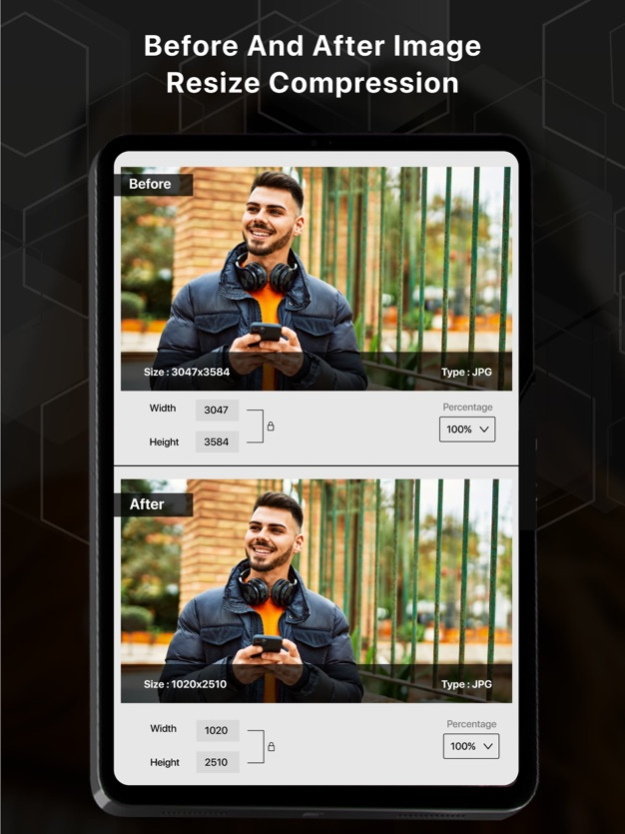Photo Resizer & Compressor 1.6
Free Version
Publisher Description
Photo and Image Resizer
Photo Resizer is a free app which designed to help you to resize images quickly and conveniently (easily). Photo Resizer - Resize Image app which performs one simple task like resizing the image in a fast and easy-to-use way.
When the size of your photos matters, you often have to give up its quality. You can image resize - photo resize with exact pixel requirements keeping the best quality. In this image resizer free app there are already predefined sizes but even you can enter the width and height of your own choice and percentage. This photo compressor & resize image app which have the options to save the images in PNG or JPG Format.
Quite often we find ourselves in a situation where we would like to resize our images. For instance, let’s suppose you want to post your recent vacation pictures on your favorite social networking website but you are unable to do so. Why? Because you haven’t yet cropped the images as you would like to post. Select the PNG image to add the three background colors for just to resize the images. In such a situation an efficient image resizer pro app comes in very handy.
This amazing photo resizer -compress photo app makes sure that the quality of your image is preserved even after when you resize image. This is the best image resizer free app for cropping and image resize - photo resize easily. It offers you such features and convenience that no other image resizer advanced app provides.
Image Resizer Pro app which supports on the every device with iOS 7.0 or higher versions easily.We bet that the photo & image resizer app is going to help you hugely in the picture editing or photo resizing on your iOS device.
Photo & Image Resizer free app come with best photo resizer -compress photo feature where you can resize image at once and you can share the resized pictures.
Image Resizer Advanced is a little photo compress tool if you want to photo resizer -resize image easily and share your pictures in a few seconds. You can also share your rezzize : image resizer photos easily via Facebook, Twitter, Instagram and many more etc…
Best Photo Resizer App Key Features:-
*Simple and User Friendly Interface Designs.
*Best Quality of the Resized photos.
*This rezzize : image resizer app have the options to save the images in PNG or JPG Format.
*Photos resized several times do not lose quality.
*Allows to add three background colors for just PNG resize image formats.
*Reducing photo size preserves original quality and aspect ratios.
*Predefined most-used photo resolution sizes and aspect ratios.
*Allows to show before and after image resize compression on the same screen.
*Photo & image resizer app which supports on the every device with iOS 7.0 or higher versions easily.
*Share the image resize - photo resize pictures easily (via) Facebook, Twitter, Instagram and many more etc…
The wait is over! You can download our best photo resizer app on your iOS device, NOW. Take advantage of this efficient photo compress tool and let your family and friends know as well!!!
Terms of Use: https://www.apple.com/legal/internet-services/itunes/dev/stdeula/
Privacy Policy: http://178.128.6.196/privacypolicyiosapp.php
Apr 8, 2024
Version 1.6
This update comes with new feature of multiple Image resizing at once .
About Photo Resizer & Compressor
Photo Resizer & Compressor is a free app for iOS published in the Screen Capture list of apps, part of Graphic Apps.
The company that develops Photo Resizer & Compressor is Appwallet Technologies Private Limited. The latest version released by its developer is 1.6.
To install Photo Resizer & Compressor on your iOS device, just click the green Continue To App button above to start the installation process. The app is listed on our website since 2024-04-08 and was downloaded 6 times. We have already checked if the download link is safe, however for your own protection we recommend that you scan the downloaded app with your antivirus. Your antivirus may detect the Photo Resizer & Compressor as malware if the download link is broken.
How to install Photo Resizer & Compressor on your iOS device:
- Click on the Continue To App button on our website. This will redirect you to the App Store.
- Once the Photo Resizer & Compressor is shown in the iTunes listing of your iOS device, you can start its download and installation. Tap on the GET button to the right of the app to start downloading it.
- If you are not logged-in the iOS appstore app, you'll be prompted for your your Apple ID and/or password.
- After Photo Resizer & Compressor is downloaded, you'll see an INSTALL button to the right. Tap on it to start the actual installation of the iOS app.
- Once installation is finished you can tap on the OPEN button to start it. Its icon will also be added to your device home screen.